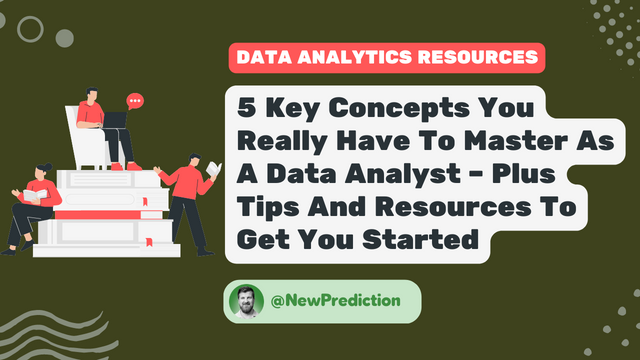There are 5 key concepts that you really need to master early in your data analytics career.
These foundational concepts to data analytics – the bare bones before you get into more interesting parts of data analytics. Once you’ve mastered these, the sky’s the limit and you’re a 6-figure walking business opportunity.
Unfortunately, many aspiring data analysts don’t even get started here.
It’s easy to get overwhelmed when you’re getting started in data analytics.
- Worry about learning everything all at once
- Endlessly trying different tools
- Focusing on certifications instead of real-world business problems
- Letting impostor syndrome and procrastination derail your efforts
Fortunately, you can use this guide as an outline to keep you on track:
1. Understanding basic SQL syntax
It’s impossible to memorize everything about SQL, but there are a small handful of commands that you’ll use every day. Practice these commands until you know exactly how to use them.
For example, here are the most common SQL commands for data analysts:
SELECT: retrieve records from a database tableFROM: pick which table you want to retrieve records fromWHERE: filter out only certain records to retrieveORDER BY: sort the records you retrieve by any columnJOIN: combine records from multiple tables
Tips
- Use your imagination to combine these commands
- Practice using different criteria in the WHERE clause
- Practice different JOIN types
Resources
- I like this SQL QuickStart Guide on Amazon (Kindle or Paperback)
- Check out Learn Basic SQL in 15 Minutes on YouTube
If you don’t understand basic SQL syntax, you will continuously get tripped up when you move on to more intermediate and advanced SQL topics.
Daily practice is a great way to get these commands to stick in your mind and be ready to get data from any database connection you encounter.
2. Database connections
One thing that can trip you up as you are getting started is connecting to an actual database. There are different database systems you can install on your computer and each one has an admin tool so you can work with the database.
Here are some popular database systems and admin tools for each one:
- PostgreSQL and pgAdmin
- MySQL and MySQL Workbench
- Microsoft SQL Server and Management Studio
- Oracle and SQL Developer
Tips
- It doesn’t matter which database system you pick
- The SQL queries you’ll use work on any of the systems listed above
- There can be some minor syntax differences between the systems but don’t let that get you worried
- If you don’t know where to start, I recommend PostgreSQL
- I also recommend using DBeaver for the admin tool because it works with a lot of different database systems
Resources
- This PostgreSQL vs MySQL comparison video on YouTube shows all of the decisions that go into picking a database system. Don’t get overwhelmed! Just pick PostgreSQL and move on with your life 🙂
- pgAdmin Tutorial – How to Use pgAdmin on YouTube
If you aren’t able to connect to different database systems, you will be limited when it comes to job opportunities. Get comfortable working in one database system and know that there are others out there that you should learn as well.
By understanding how to connect to databases, you’ll be able to get data to solve business problems for your company and become the “go to” problem solver with SQL.
3. Getting data from the database
As a data analyst, you’ll be querying databases to get records that match your SQL query. Start off with simple queries and practice every day. Before too long, you’ll be ready to write more complex queries to solve real-world business problems.
When I was starting my data analytics journey 15 years ago, this part really tripped me up. I was familiar with Excel and some Microsoft Access databases, but not a large-scale database system like I mentioned above.
Thankfully, I had coworkers and colleagues helping me at the time.
Tips
- Don’t get discouraged if database connections trip you up
- Start with small queries and work your way up to more complex ones
- Small queries have less than 10 lines of code. Complex ones can have hundreds of lines.
Resources
If you aren’t able to get data from the database, you won’t be able to do any analysis on the data in that system. Once you can connect to the database and start getting some data back, you’re ready to start filtering records.
4. Filtering records you get from the database
Database tables have many more records than you’ll actually need. Use filtering criteria in the WHERE clause of your queries to limit the records you get back.
Databases are made up of tables and there are separate tables that match the areas of a business. For example, for an eCommerce store, there would be a CUSTOMERS table to store all customer information, like city, state, address, email address, etc.
For example, to filter records for Boston customers only, use this query:
select * from CUSTOMERS where city = 'Boston'
Tips
- Filtering records starts very simply but there are more complex options too
- Don’t get overwhelmed here. Start with the basics.
Resources
If you don’t understand how to filter records, you will be really limited in what types of queries you can run. By starting with the basics and practicing often, you’ll get the hang of it and be ready for more complex filtering commands from multiple tables.
5. Joining tables together
Understanding table joins is one of the things that can really trip up beginners when learning SQL. But it really is a foundational concept that you must master. Again, get started with simple examples. Practice a lot. And then work your way up to more complex queries.
When I was just getting started in data 15 years ago, I had a friend help explain joins to me. But it still took a long time for the concept to click for me.
Here’s a basic JOIN example
select name, city, order_id from CUSTOMERS c join ORDERS o on o.customer_id = c.customer_id
Tips
- You have to join tables based on identical values in two tables. In the example above,
customer_idexists in both theCUSTOMERStable and theORDERStable, so they can be joined together. - Common join types you should learn include:
INNER,LEFT,RIGHT, andOUTERjoins.
Resources
- SQL for Data Analysis on Amazon
- Inner/Outer Joins on YouTube
If you don’t understand how to join tables together, you will be limited to querying just individual tables. That won’t really help you solve real-world business problems because real-world business problems are messy and complicated. Being able to mix and match data is critical to success as a data analyst.
The world of data analytics can seem overwhelming at times.
But these 5 key concepts are foundational to a long-lasting career where you can earn a high salary and work from anywhere.
- Understand basic SQL syntax
- Connecting to databases
- Getting data from the database
- Filtering records
- Joining tables together
That’s it for today – I hope you enjoyed it.
See you again next week!
Whenever you’re ready, here are 3 ways I can help you:
- View all past issues of my newsletter here.
- If you’re ready to build your online data analytics portfolio, my 14-day Data Analytics Portfolio Playbook is for you.
- If you want actionable data analytics advice on your specific situation, book a 1:1 coaching session with me today.