Today, I’m sharing how The Data Storytelling Framework that you can use to make sure your clients and colleagues actually pay attention to your work.
There’s nothing worse than working on a data analytics project and having it go ignored. And data storytelling is the best way to make sure that nobody forgets your analysis. It can be hard to create a story for your projects from scratch, but it’s completely worth it in the end.
Data storytelling doesn’t have to be so hard.
Unfortunately, most data analysts don’t bother learning how to craft compelling stories from their data:
- They think it’s too time-consuming
- Not every project needs a story
- Clients and colleagues don’t really care
But the tips I’m sharing here as part of The Data Storytelling Framework will help you avoid getting caught in this trap.
Here’s how:
Tip 1: Use Data Effectively
Picking the right types of data to tell your story
Step 1: Use calculated metrics
When you get a raw data set, you should immediately start looking for ways to create metrics from the raw data.
For example:
- If you get profit and sales data, create a profit ratio metric.
- If you get sales and customer data, create an average customer sales metric
- If you get website visits and email newsletter signup data, create a conversion rate metric.
This step does NOT have to be hard. With a bit of training, you can pick up on what makes a good metric in no time. Very valuable skill!
Step 2: Eliminate any extra data
If you have any extra data in your analysis, get rid of it.
Not only is it more difficult to actually create your analysis, but it’s distracting to your audience as well.
For example:
- Get rid of supply chain details if you are working on a sales dashboard
- Get rid of low-level account information if you’re working on an aggregated customer analytics project
- Get rid of filters, slicing, and dicing for executive dashboards and reports.
Your final product should be clean with no distracting data elements.
Step 3: Group unimportant information together
Data analysts that don’t understand how to capture their audience’s attention (and hold it) usually want to include EVERYTHING in their analysis. What if you miss something and someone asks about it, right?
Well, part of the data analyst’s role is picking data elements that contribute to the story. And one way to do that is by grouping unimportant data (like data that doesn’t need to be shown in the project) together in a group.
For example:
- Group smaller cities together into an ‘Other Cities’ bucket
- Group customer segments with fewer customers together
- Group lower-volume products together and give the option to filter them out
This way, you can show the most important parts of the project while letting your audience know that there’s more to the story.
Tip 2: Develop the Narrative
Here’s how to develop a narrative that your clients will never forget:
Step 1: Hook your Audience
Right off the bat, you want to engage your audience. Unfortunately, a lot of analysts do the opposite here. They barely bother creating any sense of engagement at all and the client is left thinking “so what”?
But by capturing your audience’s attention, they will never forget what you tell them.
Here’s how:
- Make sure you have a conclusion to your analysis
- Put the conclusion in the headline of your analysis
- Add a sub-headline that further supports your main conclusion
- Use data visualizations that work (more on that below)
Step 2: Deliver Insights
Once you’ve hooked your audience, you have to deliver.
This is because no client or colleague of yours is interested in looking at a messy analysis and left to “figure it out”. You have to do that work for them, and in a way that works for them. This is how you become successful as a data analyst.
Follow these guidelines:
- Include details that support your main conclusion
- Draw as much attention to the insight as possible
- Make a dramatic comparison between two data points
- Use colors and other indicators to draw your audience’s attention further (more below)
Step 3: Land the Plane
If you’ve ever flown on an airplane, you know that there’s nothing worse than having to circle the runway when you’re just about to land. You feel like you’re just wasting time in the air when all you really want is to just get on with your life.
Reviewing a data analysis can be just as dreadful.
You’ve spent time hooking your audience and making them see and understand your point and now it’s time to “land the plane” so everyone can get on with their lives.
Here are some tips:
- Don’t overdo it. Condense the main point of your analysis into 1-2 sentences.
- Making it short and sweet will be much appreciated.
- Make sure your main point aligns with the hook and other details you’ve included (you don’t want to introduce a new concept at the last minute!)
Step 4: Make Recommendations
Any good data analytics project will help the intended audience make better decisions or take some action.
After all, that’s the main point of data analytics.
Unfortunately, many analysts skip this step altogether and drop the ball right at the end.
Here’s how to make recommendations that stick:
- Present 2-3 options but just 1 recommendation
- Offer up some next steps that align with your analytics project
- Remember who the decision makers are and that your role, as the data analyst, is to support their decisions with your work.
Once you’ve pulled the data together and developed the narrative parts of your story, it’s time to put it together in a visual way.
Tip 3: Choose Visuals That Work
Step 1: Choose visualizations that work
This doesn’t have to be complicated. In fact, picking effective data visualizations is pretty easy. Here’s the fool-proof method that works for me:
- If you have geographic data like lat, long, cities, etc. use a map
- If you have categorical data use bar charts
- If you have continuous data use line charts
- If you have any dates, create a trended chart
These 4 data visualization methods work 95% of the time. The other 5% are special use cases where you’d want to compare metrics and use a slope chart or a scatter plot.
Step 2: Align your message to the visualizations
Now that you’ve picked the best visualizations, it’s important to make sure they match the story you are trying to tell.
For example, there are a few different ways to create bar charts. You can have a stacked bar chart, grouped bar chart, or a bullet chart just to name a few. You need to make sure you’re picking the right style to help support the decision-making process. Another tip here is to combine visualizations. For example, you can create a dual-axis bar chart with a line chart to show a continuous metric over a categorical metric all in one visualization.
Remember: don’t have too much happening in the data visualization, which might end up distracting your audience, rather than helping them.
Step 3: Focus the audience’s attention
The best way to make sure your audience pays attention to your work is by guiding their eyes to where ever you want them to go.
The fancy word for this is “preattentive attributes”. And here are some examples:
- Use color to highlight data points
- Break up long lists into groups
- Make a line thicker or dotted to draw attention
- Group elements together that belong together
That’s it!
As a data analyst, you want to make sure that your work is being used and that your audience pays attention.
Data storytelling is the best way to get that done.
Follow these techniques on your projects to make sure you get your point across:
- Use Data Effectively
- Develop the Narrative
- Choose Visuals That Work
That’s it for today – I hope you enjoyed it.
See you again next week!
Whenever you’re ready, here are 3 ways I can help you:
- View all past issues of my newsletter here.
- If you’re ready to build your online data analytics portfolio, my 14-day Data Analytics Portfolio Playbook is for you.
- If you want actionable data analytics advice on your specific situation, book a 1:1 coaching session with me today.
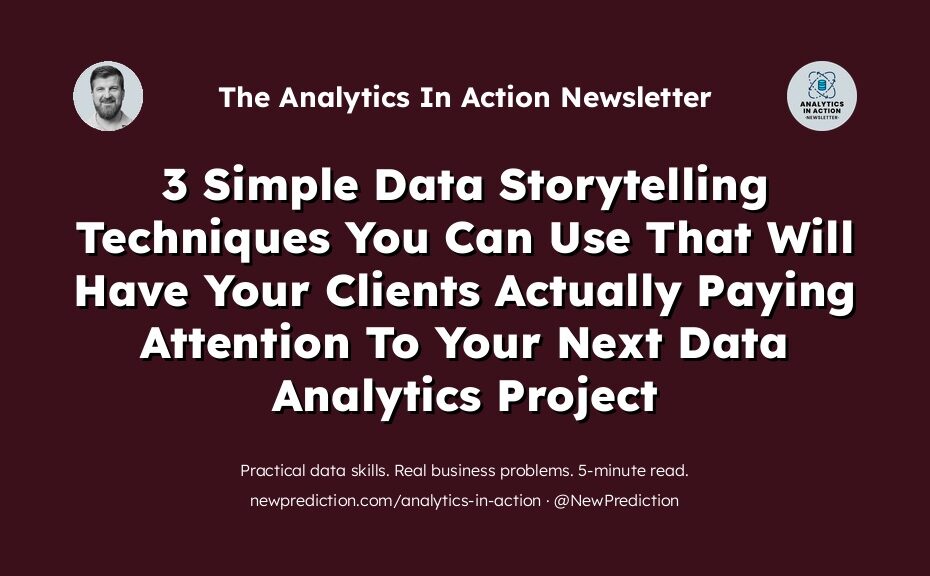
Pingback: Turning Data into Profits: The Step-by-Step Guide to Building a Sales Velocity Analysis from Scratch with SQL (Code Included) - New Prediction
Pingback: From Data Dabbler to Master Analyst: The Complete Roadmap to Data Career Success (Even If You're Not Sure Where You're Heading) - New Prediction