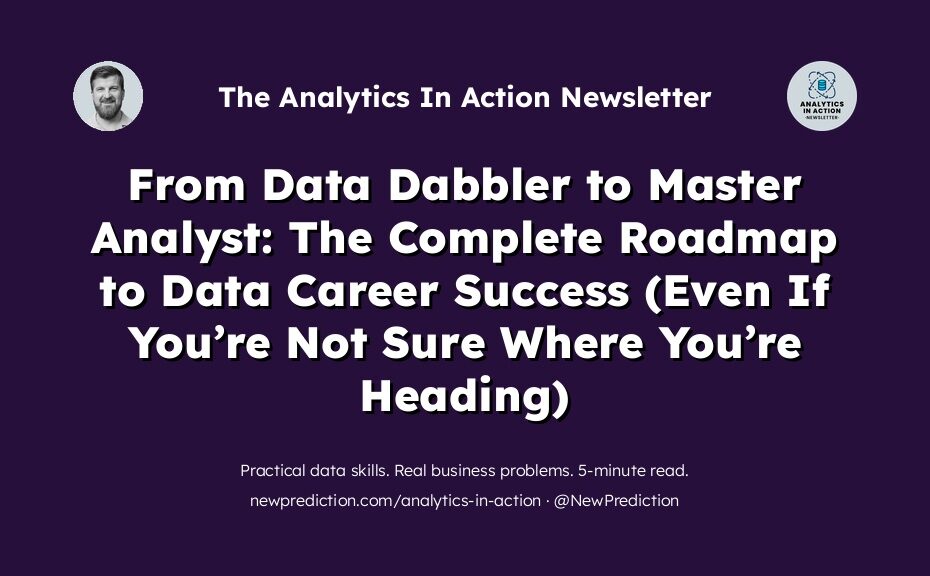The most common data analytics career question I get asked is “How do I get started?”
- “I want to get started in the data analytics field but am not sure where I am heading.”
- “Need a road map to do SQL, Excel, and Power BI for data analytics. I am new in this field.”
- “I’m returning to the business operations arena and want to add data analytics to my bag of tricks.”
And I get it.
What you will learn in this guide:
- The specific tools I recommend for anyone interested in a data career
- The step-by-step process for learning each one
- Rookie mistakes to avoid along the way
- The skills you need and how they are different between beginner data analysts and expert ones.
Light at the end of the tunnel
There are tons of tools and technologies to understand.
And everyone has a different opinion.
- “Learn SQL first!”
- “No, learn Python first!”
- “You need statistics or you’re doomed to fail!”
And over the years, I’ve done it all: Knee-deep in spreadsheets and SQL scripts. Handling ad-hoc data requests that felt super urgent and I’d get fired if I didn’t figure it out. Clients and coworkers and managers emailing, slacking, and texting “Is it done yet?”.
It wasn’t the exception, it was the norm.
- Orchestrating complex Excel formulas with clients breathing down my neck.
- Writing gnarly SQL queries or having to ask a more technical coworker for help.
- Learning enough Tableau days before I interviewed for a big promotion.
- Debugging my Python code until 2 AM because coworkers were counting on me.
- Presenting my findings to executives with zero training in data storytelling.
It wasn’t just hard.
It was excruciatingly unbearable at times.
And the learning curve felt more like a cliff. There was no way I’d be able to solve whatever problem I was facing. Knowing that others were more advanced than me and could have solved the problem at hand was an immense amount of pressure.
On the brink of burnout and questioning if I was cut out for the role.
Eventually, I figured it out.
But not without a lot of pain. And now I’ve dedicated the past few years of my career to helping others avoid the pitfalls that I fell into. Because when you are learning something new, you need a guide. A helping hand to show the way.
The learning pathway for a satisfying career in data analytics:
- Feeling like Excel is a valuable tool instead of a beast to be tamed
- Feeling like SQL is a friendly helper instead of a mess of confusing syntax
- Feeling like Tableau is a beautiful storytelling tool instead of a complex machine
- Feeling like Python is a breath of fresh air instead of a total nightmare
- Feeling like you have the power to communicate instead of being on your heels
Avoiding “tutorial hell”
You can learn to navigate with confidence and ease.
And I want to save you from the pain of figuring it all out on your own. I’ve transformed my personal experience into a comprehensive guide. It’s the path for mastering Excel, SQL, Tableau, Python, and writing so that you can get your point across at any stage in your career.
Even if you’re not sure where you’re heading.
- No more feeling overwhelmed.
- No more wrestling with complex tools.
- No more guessing how to communicate.
Instead, you’ll have a crystal clear pathway.
You’ll have a guide that takes you from beginner to mastery of the essential tools in data analytics. Each step is designed by me to give you the confidence and knowledge to tackle any data analysis challenge that comes your way.
You don’t want to be left behind in your data analytics career journey.
And this guide will help you.
Let’s dive in:
Step 1: Get Up To Speed With Excel
Excel is the gateway drug of data analytics.
Everyone in the business world has Excel. And it’s pretty easy to get up and running quickly. Before too long, you’re putting together something that’s actually useful. In fact, tons of departments within companies stick with an Excel-based solution to a data problem for years.
But kicking up your skills from basic to advanced is key.
Here’s how:
- Start with the basics: Learn to navigate Excel and understand its interface.
- Then, get familiar with formulas like SUM, AVERAGE, VLOOKUP, and pivot tables.
- Next, visualize your data by creating simple graphs and charts.
- Create simple (yet effective) reports with conditional formatting, what-if analysis, and other Excel analysis tools.
- Practice! Find sample data sets online and start doing your own analysis.
These are the steps I followed when I was just starting out. 90% of my work for the first 1-2 years was all in SQL and Excel. I got to be really good at taking results from SQL (I needed help from my coworkers then) and then polishing things up for the client in Excel.
A little bit of extra effort goes a long way here.
Rookie mistakes to avoid when learning Excel:
- Getting stuck in manual mode: Excel has tons of automation features. But beginners don’t know about them and they just rely on the basics. This is okay to start, but don’t get stuck there.
- Overcomplicating formulas: You might be tempted to create complex, all-in-one formulas. However, these can be hard to debug and understand. Keep your formulas simple and straightforward.
- Keeping the default format options: A little formatting polish goes a long way. If you are sending a spreadsheet to a coworker or client or your boss, take an extra 3 minutes to make sure everything is formatted well, filters are applied, freeze columns and rows, etc.
Step 2: Learn How To “Think In Data” With SQL
SQL is how you talk to databases.
After you have a good handle on Excel. It’s time to start “thinking in data”. This means that you start seeing business problems and figure out what data you’d need to solve them.
And that all starts by learning SQL so you can work with larger, more complex datasets.
Here’s how:
- Master the fundamentals of SQL: Start with SELECT, FROM, WHERE clauses.
- Next, start manipulating data using INSERT, UPDATE, DELETE statements.
- Then, move on to data relationships JOINs, INNER JOIN, LEFT JOIN, etc.
- Lastly, get familiar with CREATE, ALTER, DROP commands before moving on to more intermediate and advanced SQL topics.
- Protip: practice solving real-world business problems along with other like-minded data professionals in Solving with SQL, my 30-day SQL cohort-based course!
Beginner SQL mistakes you should avoid:
- Not mastering the basics: A single missing semicolon or misplaced comma can break your SQL query. And that’s frustrating. You’ll get stuck in beginner mode if you don’t master the basics.
- Not understanding how joins work: Joins help you combine data from different tables. It’s a fundamental piece of data analytics. There are a small handful of useful joins. In fact, I use LEFT JOINs about 99% of the time!
- Not practicing enough! I had a 2-year period in my career where I didn’t do any SQL coding. I got rusty and had to re-learn a LOT! Big mistake.
Step 3: Show, Don’t Tell with Tableau
Tableau is an awesome drag-and-drop data visualization tool.
In fact, it’s my go-to tool whenever I need to work through a data set and pull out some insights quickly. I’ve been using Tableau for the past decade or so. For 3 years of my career, I was using it every day!
It’s become an indispensable tool in my data analytics toolbox.
And here’s how to learn it:
- Download Tableau Public. It’s free.
- Import one of the data starter sets.
- Get plugged into the Tableau Community. It’s fun and welcoming!
- Start creating dashboards and building your portfolio.
- Practice regularly! Participate in community challenges to build your skills.
Rookie mistakes to avoid:
- Overloading dashboards with junk: Too much information on a single dashboard can confuse the viewer. Keep your dashboards clean and focused on key insights.
- Ignoring the story: Data visualization isn’t just about pretty charts; it’s about telling a story. Make sure your visualizations guide the viewer through the data story.
- Picking the wrong chart type: Different data require different chart types. Selecting the wrong type can distort your data story. Learn when to use bar charts, line graphs, pie charts, etc.
Step 4: Explore and Automate With Python
Python can seem like it’s impossible to learn.
But, for data analysts, it doesn’t have to be so scary. When I was just starting to use it, I really struggled. There are a gazillion tutorials out there but nothing clicked.
By focusing on the parts that are actually useful, learning Python was actually a breeze!
Here’s what worked for me:
- Find a mentor that can help you. This is hard, but not impossible. And it really accelerates things on your journey.
- Start with Jupyter notebooks. These are great because there’s nothing to install.
- Start using libraries. Pandas is the go-to data analytics library. I recommend matplotlib and seaborn for data visualizations.
- Then get practicing. Use real-world datasets to collect, clean, prepare, and visualize data all inside Python.
- Share your work! Helping others along their learning journey will get you moving faster too. Double win!
Level up your Python skills by avoiding these pitfalls:
- Relying on Jupyter notebooks for too long: They are great for beginners but you need to be able to write proper code as you move from beginner to advanced. This was a big one for me.
- Ignoring code readability: Yes, you have to meet your deadlines. But that doesn’t mean you should ignore documentation or just throw something together that “works”. Take the time to clean up the work for the next time you (or a coworker) have to read it.
- Reinventing the wheel: Python has a ton of libraries. Don’t waste time creating functions from scratch when libraries like pandas or numpy have already done the work for you.
Step 5: Create Data Stories That Drive Results
Now, you get to be the storyteller.
This can seem mysterious at first. But I really think it’s a crucial skill that gets overlooked by many data analysts. And I think it’s the skill that separates a lot of beginner or mid-level data analysts from more advanced ones.
Because you have to actually SHOW all of the awesome data work you do.
And you have to do it in a way that will actually grab your audience’s attention.
Here’s how:
- Understand your audience: Customize your message to the interests and goals of your audience.
- Next, simplify: Present complex data in a simple and understandable way.
- Then, add visuals: Use charts and graphs to craft the narrative.
- Finally, learn to connect the dots to a cohesive and compelling story. Don’t make them think!
- Remember…keep practicing! Share early drafts of your presentations with coworkers and your boss to get feedback and refine them before presenting to more important clients.
Beginner mistakes with data storytelling:
- Overwhelming with details: Don’t overwhelm your audience with every bit of data. Stick to the MOST important pieces.
- Ignoring your audience: What they know, what they need to know, and what they want to know should shape the information and insights you provide.
- Forgetting the ‘So What’: Focus on actionable insights. Things that help decision-makers make decisions. Sorry, but if it isn’t actionable, it’s just noise. Toss it out.
Remember, learning is a life-long journey.
You don’t have to master every single step I’ve listed here before you can become a “data analyst”. That’s like thinking you have to be at your ideal weight before stepping into the gym. You can get started today and come back to this guide as you move along from beginner to advanced levels.
The difference between beginner data analysts and senior data analysts
Here’s a quick guide I put together to show you the skills that are important and what the expectations are based on experience level.
| Beginner Data Analyst (0-1 Years) | Senior Data Analyst (5+ Years) | |
|---|---|---|
| Technical Skills | Stays updated with the latest analytics trends and technologies, continuously learning and adapting | Advanced mastery of data analytics tools (Excel, SQL, Tableau, Python) and more advanced statistical concepts |
| Analytical Skills | Ability to analyze simple datasets and identify patterns and apply basic problem-solving skills | Proficiency in analyzing complex datasets, strong problem-solving skills, and ability to handle ambiguities |
| Communication Skills | Can present data insights in a clear, straightforward manner | Excellent ability to communicate complex data insights to non-technical stakeholders, often using data storytelling |
| Project Management | Limited experience in managing analytics projects | Experienced in leading analytics projects from initiation to completion, often managing a team |
| Business Acumen | Basic understanding of how data analytics applies to business scenarios | Deep understanding of the business’s strategic goals and how data analytics can drive business outcomes |
| Data Visualization | Can create simple, clean visualizations | Expert at creating impactful visualizations that effectively convey the data story |
| Attention to Detail | Ensures accuracy in analysis and reporting | High level of precision and quality control in all aspects of work |
| Personal Development | Keen to learn new skills and concepts | Stays updated with latest analytics trends and technologies, continuously learning and adapting |
| Teamwork and Collaboration | Works well in team settings, learning from peers | Actively mentors junior team members, fostering a collaborative work environment |
The path from data dabbler to master analyst is not just about mastering tools – it’s about the adventure, the learning, and the story.
So, are you ready to start your story? Strap in, because your journey starts now.
Let’s conquer data analysis together!